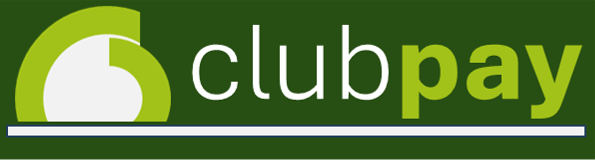Getting Started With ClubPay
Getting STARTED

Signing up with ClubPay is quick and easy; there's no cost and no obligation.
We recognise that there are likely to be questions; reading What We Do ![]() should answer most of your key questions but if not, drop us a line and we will come back to you with answers or arrange a call back.
should answer most of your key questions but if not, drop us a line and we will come back to you with answers or arrange a call back.
Once you are content, click on 'Create a Vendor Account' ![]() on the menu at the top of the page. This provides us with details of your organisation, creates your login, and initiates the setup process with Stripe, our payment provider.
on the menu at the top of the page. This provides us with details of your organisation, creates your login, and initiates the setup process with Stripe, our payment provider.
The entire process takes around 15 minutes and once complete, your account is set up and ready to go. You will be able to start creating forms and taking payments immediately. Please feel free to contact us at help@clubpay.co.uk if you would like to be sent guidance material, form templates, or to ask for assistance of any kind.
Safety & Security
In order to protect our reputation and your customers, we will ask for some basic compliance information and make some checks to verify the identity of your organisation. The should be completed (as far as possible) during onboarding, but you can complete the basics and return with more information at a later point. The onboarding process should take perhaps ten minutes.
Test Products
As soon as your organisation completes onboarding, you're ready to start collecting payments and data. If you need to try out any functionality you can set your Forms to Test Mode, but otherwise, any transactions completed through your site will collect real data and/ or real money. Assuming Stripe have been able to verify your account, payments should start reaching your bank in seven days. We don't charge you a penny until you process your first Order and there is no charge if you simply stop using our services.
Help & Support
We are here to provide help and support whenever you need it. You can elect to manage all aspects of your site, or ask us to do some or all of the work. There's no cost for that either.
Your Vendor Admin login will allow you to access the back end of the site - your Vendor Admin Portal where all the management magic happens.
If you need help, we are only an email away. Click here to log a support ticket.